Software
-
How to fix font rendering issue with Google Chrome
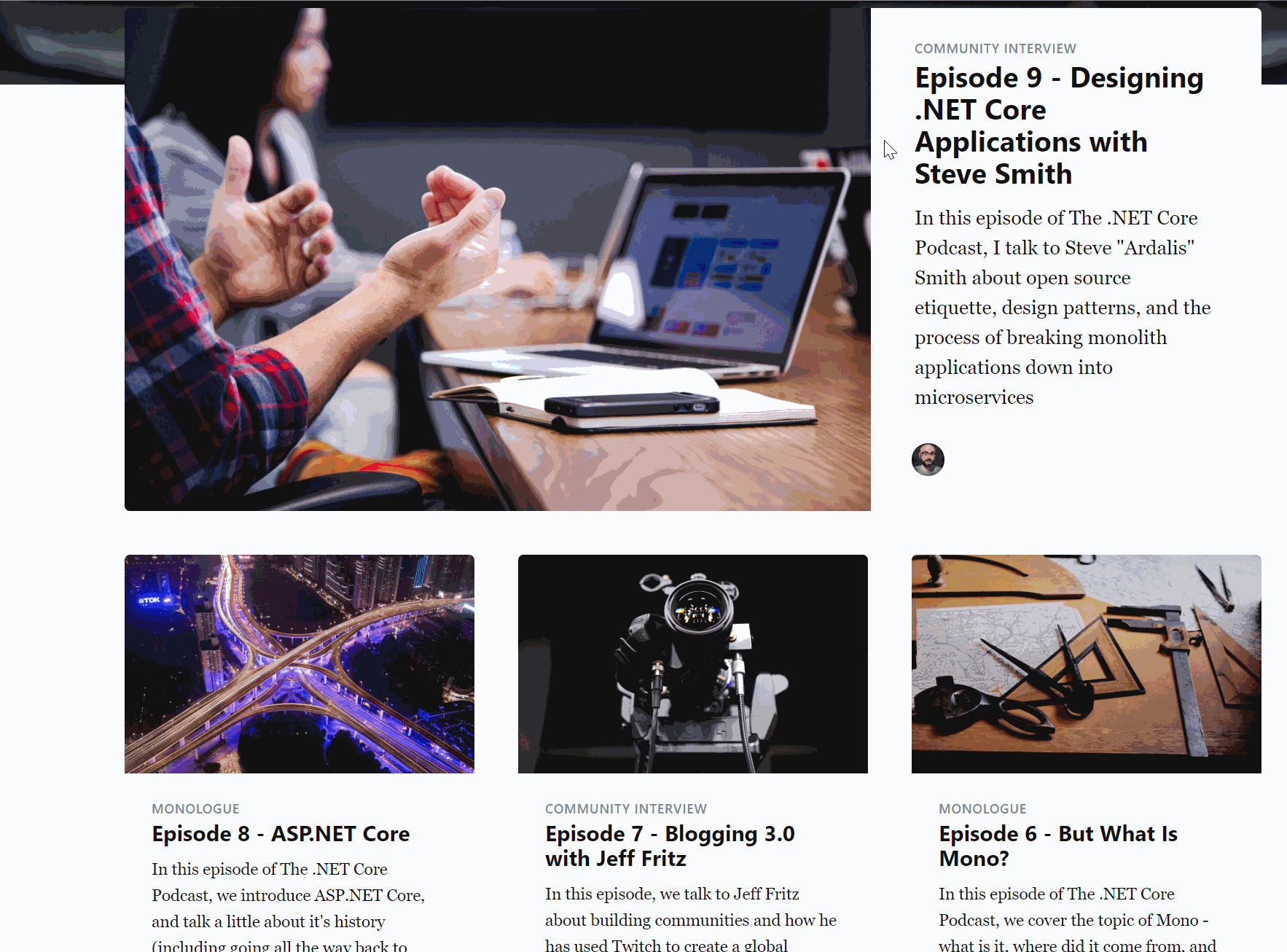
I noticed recently that my current version of Chrome was acting strange in Windows 10.
When loading web pages with a lot of content I noticed that random text or images would be missing, jumbled up or I'd see green flashes on screen where animations should be happening.
-
Tips to help improve Evernote desktop performance

I use Evernote every day in work. I'd be lost without it. The ability to quickly search for answers for my day to day tasks or to write down some development ideas for later use makes it one of my daily 'go to' tools.
There are of course loads of other note taking apps out there, many of them free too, but for me Evernote wins out because of how my data is organized and the quality of the search results. Some of the features I rely on are paid features but I use the app literally every hour of my working day so can easily justify the cost/benefit.
Compared to some users out there I would have what would be termed a 'small' collection of notes. At present it's around 500 individual items - mostly text but some of these will have images or screenshots. I noticed that every now and then Evernote will slow down and a little spring cleaning is in order to help it out.
I've found that running the steps below can really help out with the performance of Evernote. If you ever find yourself starting at the app while it's not responding when you do a simple search or if the app is freezing for a few seconds when opening notes these tips could come in useful.
-
How to fix MS Teams continuously trying to log in after you update your PC password
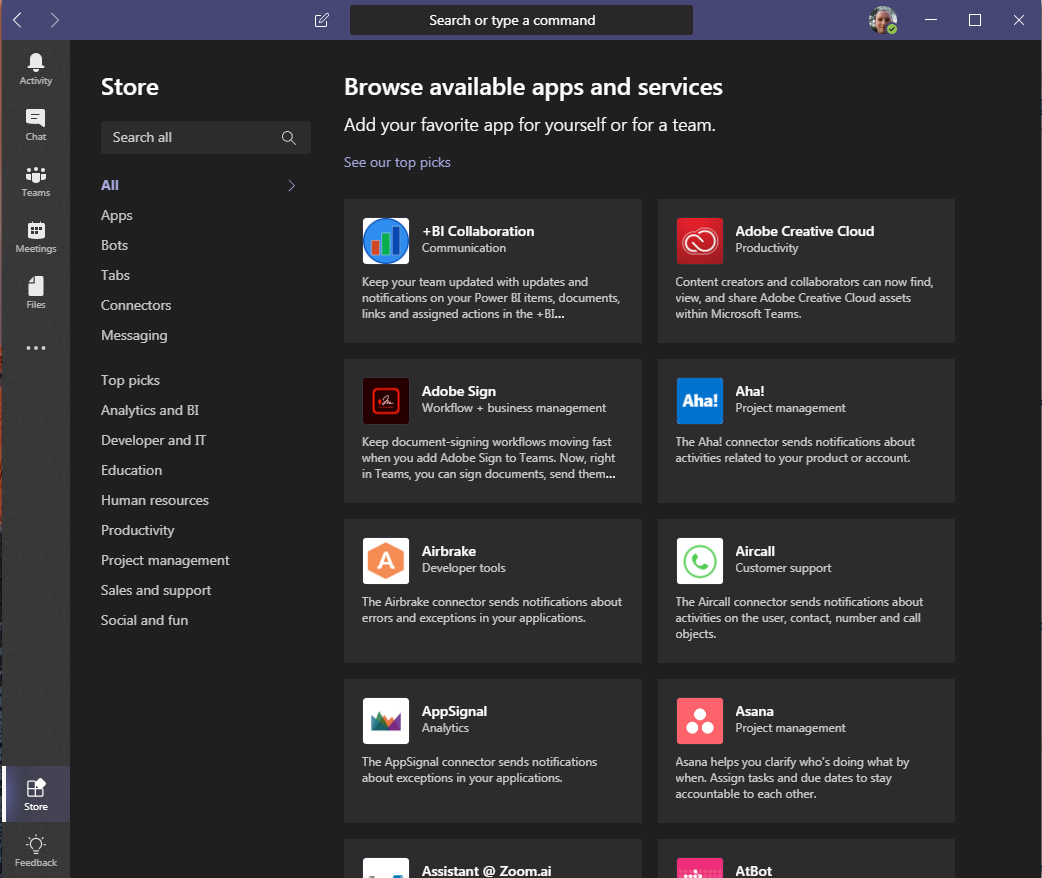
We use MS Teams in work and after using it for close to 12 months it really has won us over from Skype. It did take a little bit to get used to the idea of 'conversation threads' and not just random chats but once you get used to it, you'll never go back
However, there is one issue that a few of us have run into where Teams would just keep showing the 'Logging you in' modal when starting up after we change our system passwords. This would happen even if you logged out of the current Windows session or rebooted the PC.





