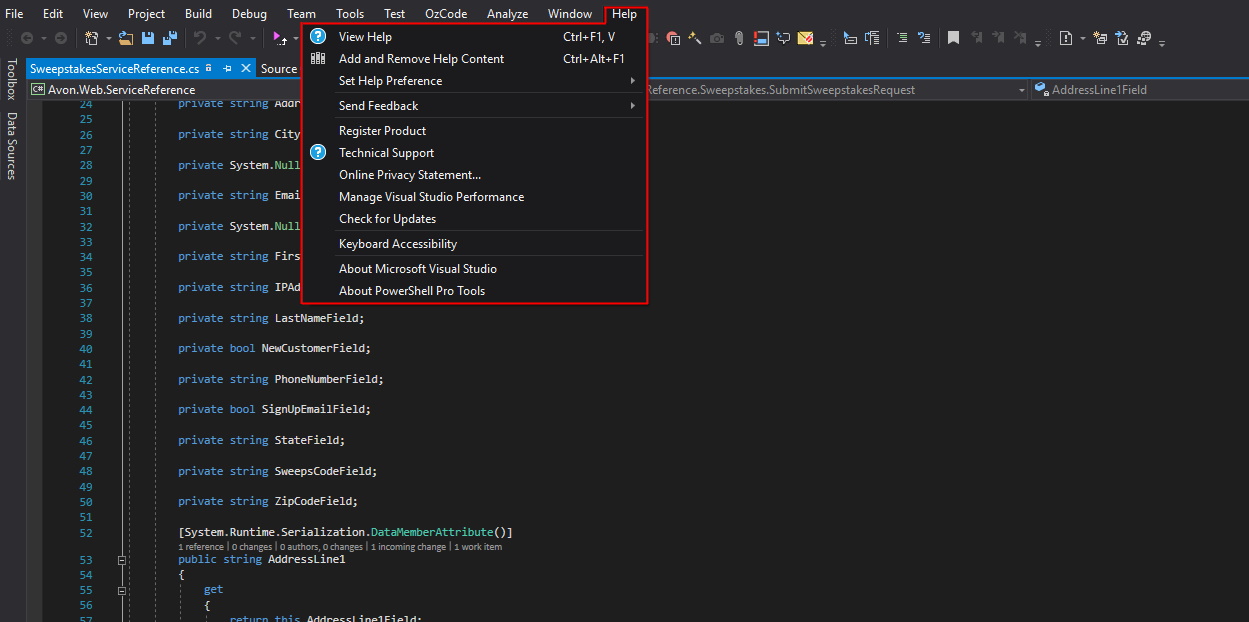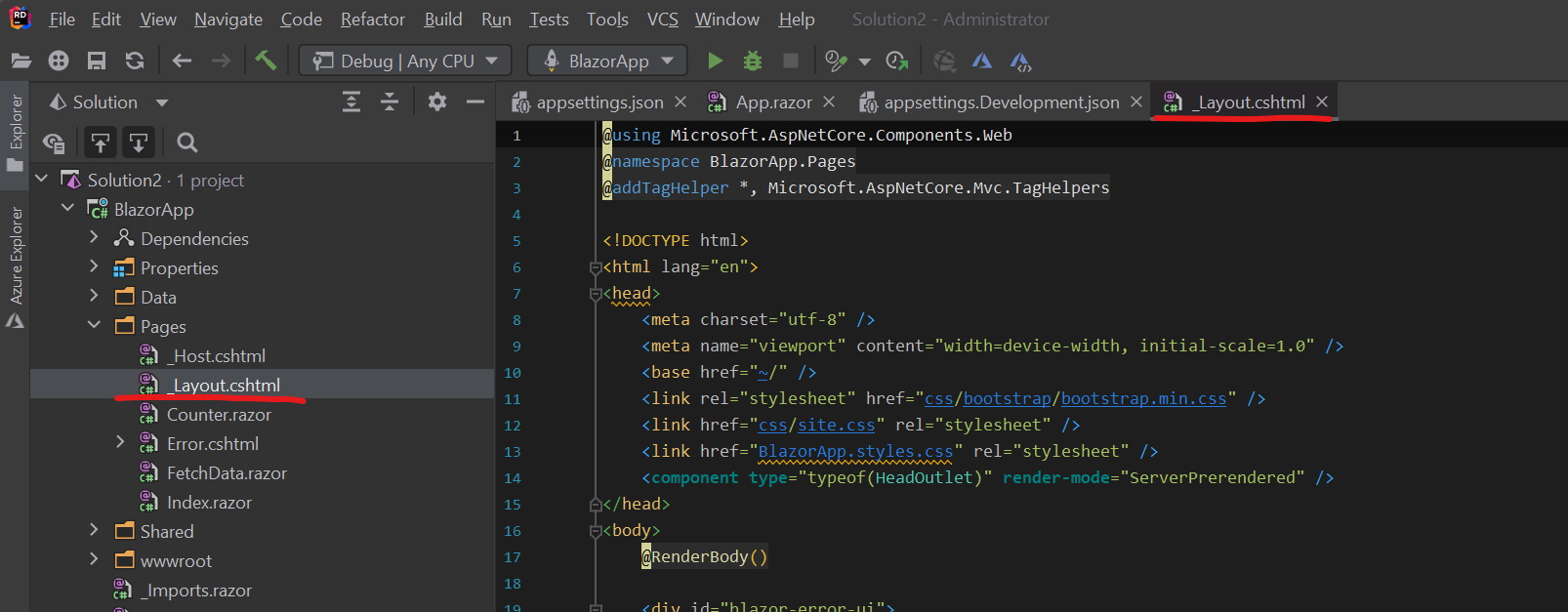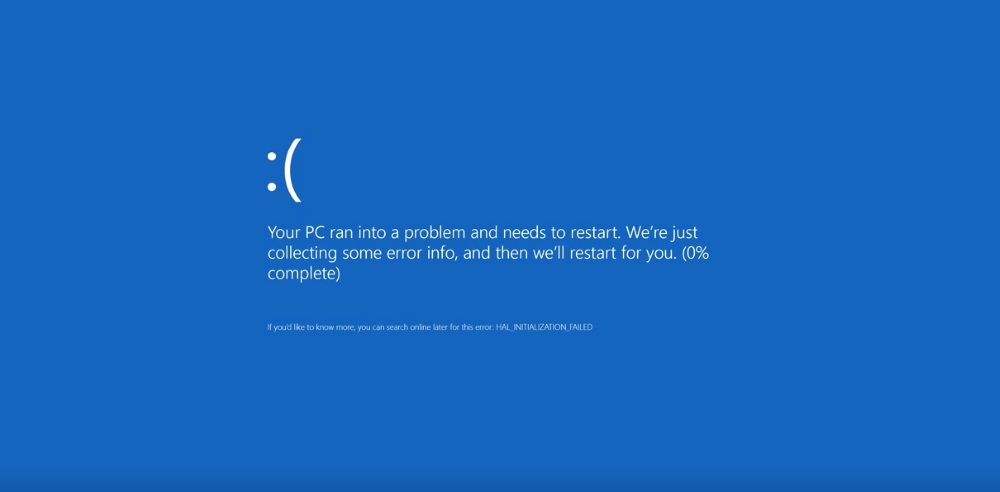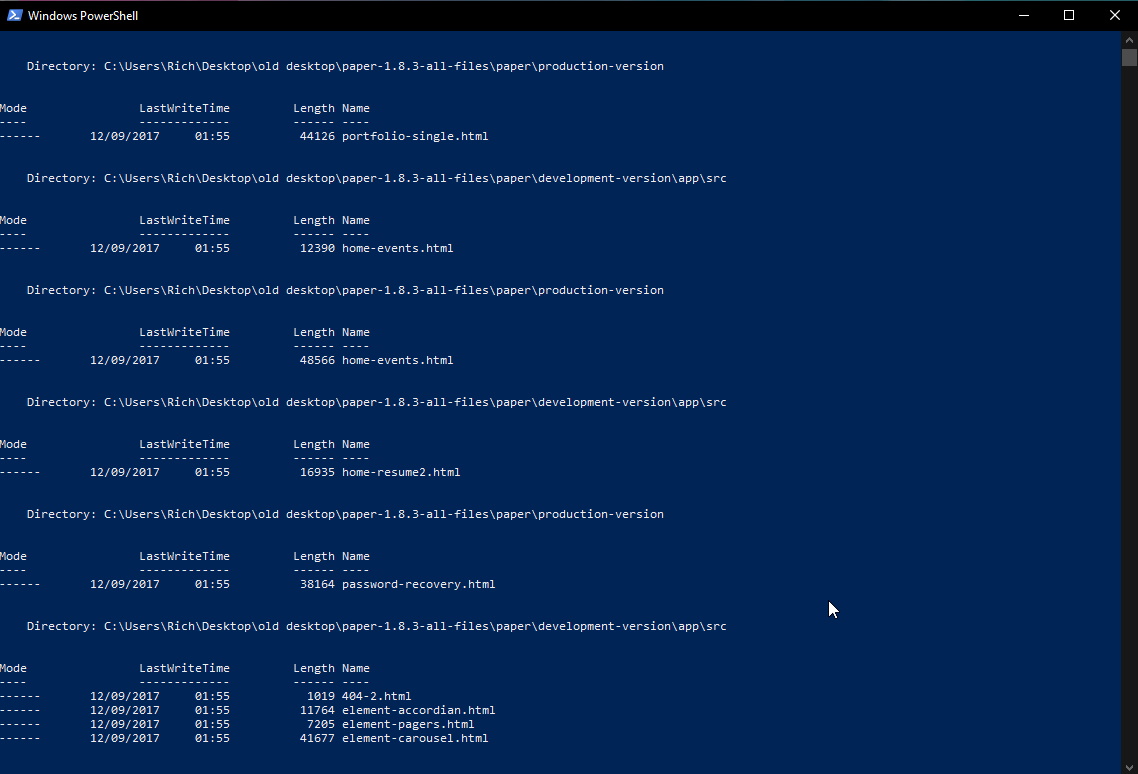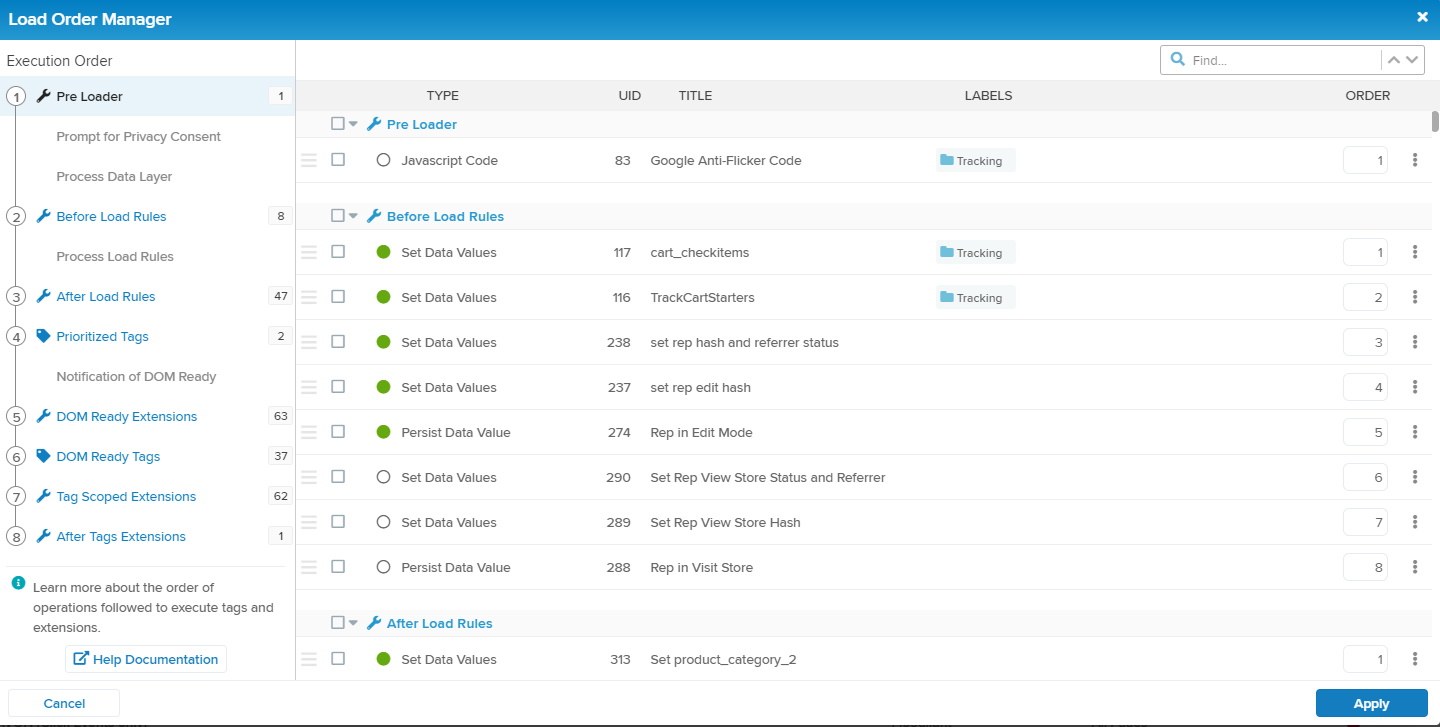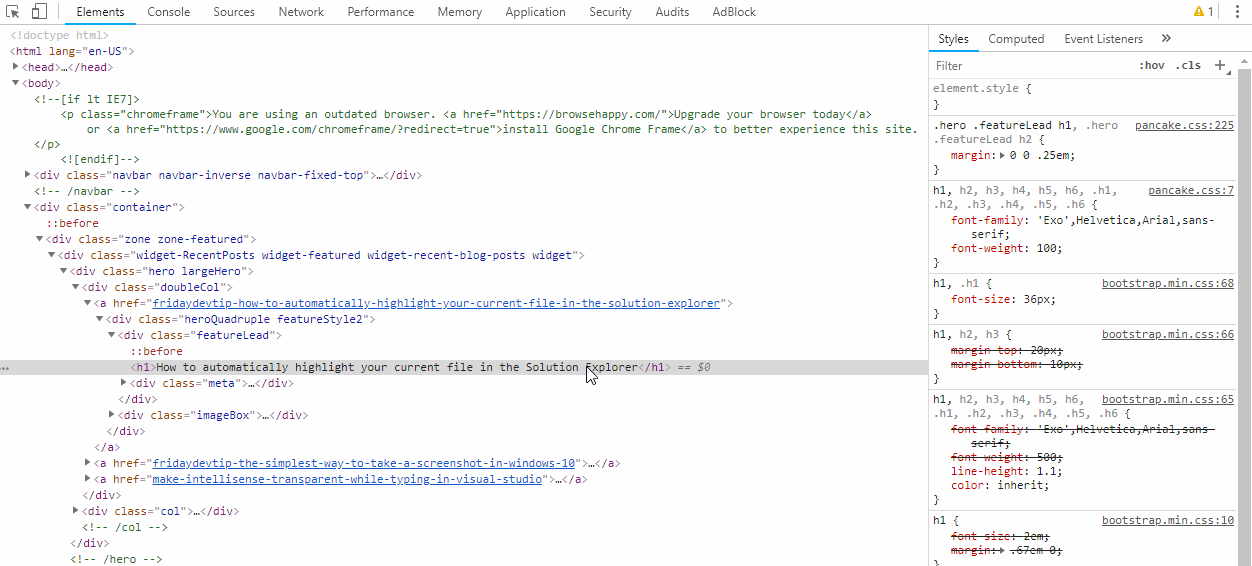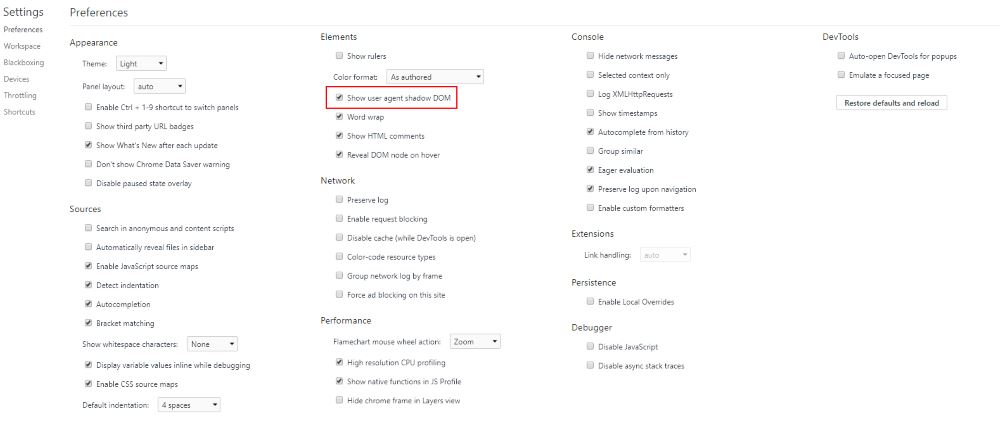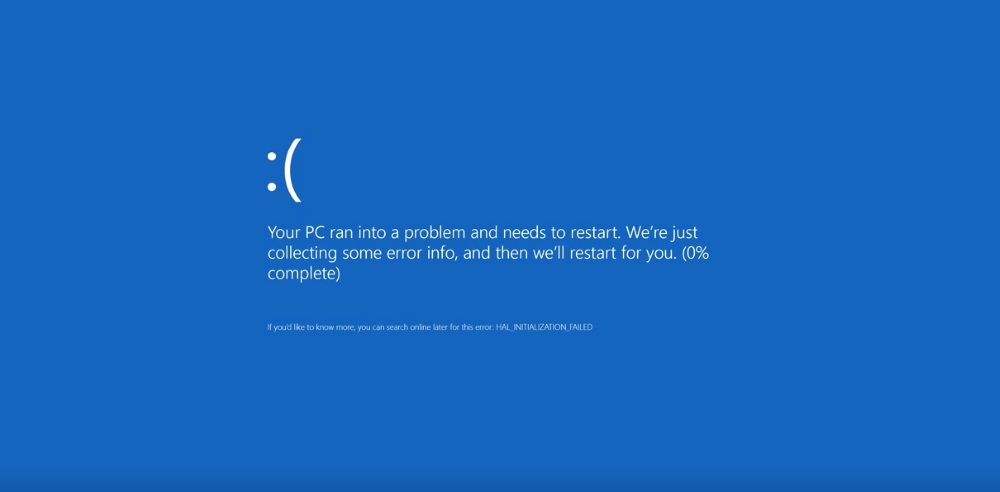
I currently use an Apple Macbook Pro 2016 for my day to day. It's starting to push on a bit in tech years but for doing web dev it's still more than ok. I have Windows 10 running on it using bootcamp which for the most part has been rock solid.
Last week I ran into an issue where Windows would constantly reboot itself after a few minutes of use. Initially I thought the OS had gotten corrupt after it ran out of battery power while updating during the night. I foolishly forgot to plug in the power cable before going to bed and putting the machine to sleep rather than turned off.
I tried to use the Windows Repair tool to rollback to an image from last week which I knew was stable but this was failing to run in time before Windows would reboot.
Next, I decided to run a scandisk on the hard drive to see if that would solve my issue. Unfortunately it didn't cure anything so I started to think a full reinstall would have to be done.